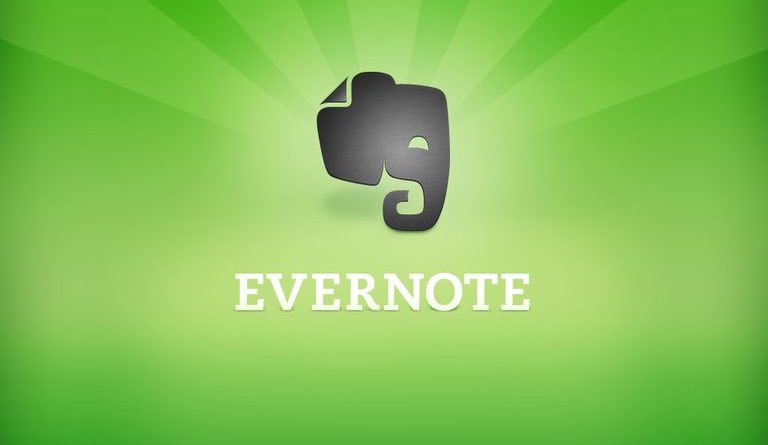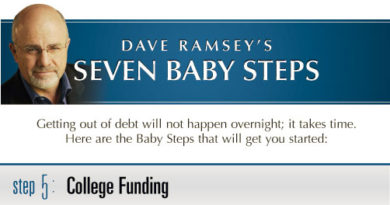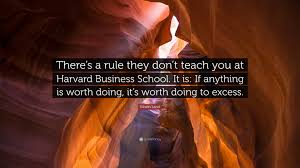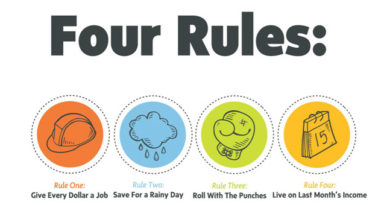Evernote
This is Saturday business tips and tools day. Today’s tool is Evernote, one of my favorite apps and tools.
I use Evernote every single day for my gratitude journal, notes about things I’m working on, ideas and thoughts that pop into my head for business, recipes, notes on the fly, travel plans and much more. Currently I’m working on writing my book so I’m constantly thinking of ideas and snippets to add to the book, and I keep track of all these things in Evernote.
Evernote, literally can replace your physical file cabinet and become your digital file cabinet full of notebooks, notes, photos, and much more.
One feature I use a lot are the folders and subfolders. As you can see in the image below, I have created a main NOTEBOOK which is the main folder and then individual NOTES which are the subfolders of that notebook. It helps me keep things organized and easy to locate. Obviously, you can set it up in whatever way works for you, this is just a sample.
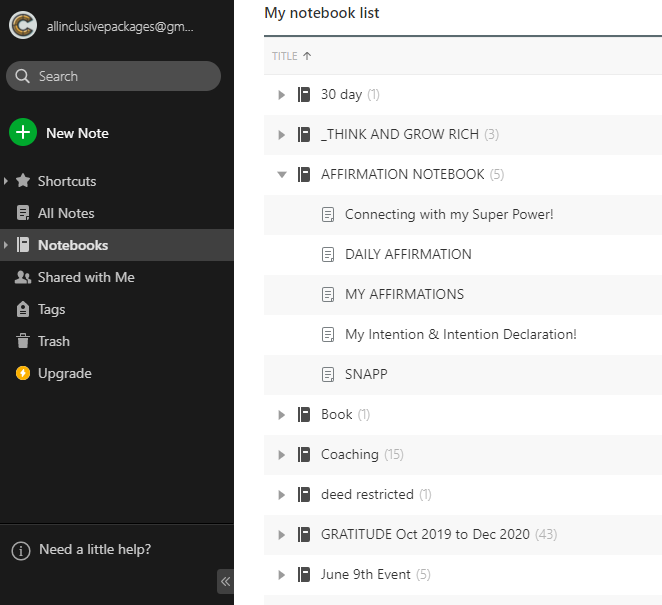
It really is simple and easy to use. You can have it on your computer which is where I use it the most. But you can also download it on your phone to use any time you need to take a note on the fly!
There are so many features and a zillion ways you can use Evernote. I use it simply for notetaking, so the free version has been enough.
Below are just a few ideas on how you can use Evernote.
- Pet information: I doggie sit so I keep all my doggie information stored here.
- Recipes: my favorite, I have a multiple recipe notes and notebooks
- Business documents or even receipts
- Quotes, I love quotes and motivational items (obviously) so I keep an ongoing log in Evernote for future use
- To do lists or checklists
- Travel packing list or travel plans
- Favorite hikes and details on the hikes
- Meeting agendas or notes
- Addresses and phone number or notes on people you meet
- Software licenses or other important docs, so you don’t have to search for them when you need them
- Medical documents or prescription information
- Screenshots or scanned docs
- Shopping lists or Christmas list or gift list
- Contractor information or recommended services
- Notes from coaching sessions
- Conference call information
- Favorite websites or blogs
- Daily devotionals
- Discount codes or coupons
- Presentation or speaking notes
- Webinar or education notes
- Favorite blog posts
- Oh yes customer support notes
- Articles or other items you find
- Phone conversation notes with clients
- Favorite wine and chocolate notes with photos!
- Reservations or restaurant favorites
- Future projects or wish lists
- Save business cards
There are many more way, would love to hear how you use Evernote!